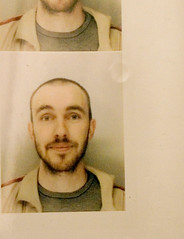Sorry for the long delay in this. Version 1335 now sports some added functionality in the camera departement, a (finally) working and robust (albeit simple) tweening system and rudimentary support for Voxelshader (of which i implemented one for now, more to follow).
Be aware that Voxelshaders are performance intensive! You can use them in the VoxelEditor, though it makes a lot more sense to first paint your characters and then convert them to the Voxelshader after, using the "BlocksToBrushes" console command.
Shader functionality is still in its infancy, but i thought i'd give you an idea of what's to come.
The most changes have been made to the Voxeleditor though. It's still a construction site, but i hope i can add a first VoxelEd tutorial soon.
I hope you enjoy this release.
Go grab the patch from the
WIKI download page.
changelist V1335Beta
* Fixed small interface adjustment Bugs
* removed Head from 2DCharacterEditor
* Changed some of the interface of the Voxeleditor
* implemented MSBActor Wrapper for non MSB Classes
* Fixed Tween interpolation code - now interpolates linear
* Fixed ScriptRoot still being executed even thought Movie has been stopped
* implemented "Fill" function in Voxeleditor
* implemented better brush navigation in Voxeleditor
* implemented a simple loading screen
* fixed Pad Pose saving
* fixed Keybinding triggering when typing
* implemented simple Voxelshader support
* implemented Decals
* implemented shortcut "K" for spawning a Camera
* implemented "possess" property to fly around with a camera
* changed number of overlays rendered for DoF from 9 to 5 for better performance
* fixed ScriptRoot execution bug